Conectarse
Últimos temas
Mejores posteadores
| mayo-666 | ||||
| reylich | ||||
| nakedsnake-solid | ||||
| axel-XIII | ||||
| albert.wesker | ||||
| matymetal | ||||
| blackzelda | ||||
| darkdiego | ||||
| wwextreme | ||||
| Alex017 |
scripts para rpg maker xp
3 participantes
Página 1 de 1.
 scripts para rpg maker xp
scripts para rpg maker xp
esto lo he encontrado en otras web
ya que me intereso bastante el tema de crear tu propio juego lo que escribire ya lo he probado en mi version de rpg maker xp
primero que es un script?
bueno estos son codigos mediante los cuales se pueden cambiar varias cosas dentro del juego como estilo de batalla, estilo de victoria de derrota, etc
primero deben hacer click sobre la opcion de scripts, ahora veran 2 ventanas en la pantalla de scrpts una de las ventanas es la lista y la otra es la descripcion de todas.
bajar el listado hasta ver la opcion main hacer click derecho y elegir insertar.
aparecera un espacio en blanco en la lista y en el contenido tambien, lo que se hizo en este momento fue crear una nueva clase, ahora poner un nombre en la lista y copiar el codigo de script en el contenido
esto seria suficiente para que funcione
el siguiente script es para darle al juego el modo de dia y noche real (va cambiando de dia y noche segun la hora que tenga el pc)
como dije crear una nueva clase y copiar este codigo tal cual
si no lo combinan con el reloj en tiempo real cambian esto
script estilo de batalla de GOLDEN SUN
actualizare este post cuando haya probado mas scripts

ya que me intereso bastante el tema de crear tu propio juego lo que escribire ya lo he probado en mi version de rpg maker xp
primero que es un script?
bueno estos son codigos mediante los cuales se pueden cambiar varias cosas dentro del juego como estilo de batalla, estilo de victoria de derrota, etc
primero deben hacer click sobre la opcion de scripts, ahora veran 2 ventanas en la pantalla de scrpts una de las ventanas es la lista y la otra es la descripcion de todas.
bajar el listado hasta ver la opcion main hacer click derecho y elegir insertar.
aparecera un espacio en blanco en la lista y en el contenido tambien, lo que se hizo en este momento fue crear una nueva clase, ahora poner un nombre en la lista y copiar el codigo de script en el contenido
esto seria suficiente para que funcione
el siguiente script es para darle al juego el modo de dia y noche real (va cambiando de dia y noche segun la hora que tenga el pc)
como dije crear una nueva clase y copiar este codigo tal cual
- Spoiler:
- ]#=================================
# ■ class Game_Title
# written by Deke
# Rewiten by Near Fantastica
#--------------------------------------------------------------------
#======================================
class Game_Time
attr_accessor :minute_length
def initialize
@minute_length=60.0 #length of game minute in real seconds
@hour_length= 60.0 #minute in an hour
@day_length=24.0 #hours in a day
@month_length=30.0 #days in a month
@year_length=12.0 #months in a year
@minutes=0 #starting minute count
start_minute= $t.min
add_minutes(start_minute)
start_hour= $t.hour #starting hour count
add_hours(start_hour)
start_day= 1 #starting day count
add_days(start_day)
start_month=1 #starting month count
add_months(start_month-1)
start_year= 1 #starting year count
add_years(start_year)
end
def add_minutes(minutes)
@minutes +=minutes
end
def add_hours(hours)
@minutes +=hours*@hour_length
end
def add_days(days)
@minutes += days*@hour_length*@day_length
end
def add_months(months)
@minutes +=months * @hour_length*@day_length*@month_length
end
def add_years(years)
@minutes += years * @hour_length*@day_length*@month_length * @year_length
end
def get_year
minutes=get_total_minutes
year=minutes / @hour_length / @day_length / @month_length / @year_length
return year
end
def get_month
minutes=get_total_minutes
month=minutes / @hour_length / @day_length / @month_length % @year_length + 1
return month
end
def get_day
minutes=get_total_minutes
day=minutes / @hour_length / @day_length % @month_length
return day
end
def get_hour
minutes=get_total_minutes
hour=minutes / @hour_length % @day_length
return hour
end
def get_total_minutes
total_sec=Graphics.frame_count / Graphics.frame_rate
minute=(total_sec/@minute_length+@minutes)
return minute
end
def get_minute
minutes=get_total_minutes % @hour_length
return minutes
end
def get_tone
period_length=Math::PI*(get_hour / @day_length)
red_shift= -100+ 115*Math.sin(period_length)
green_shift= -140+ 155*Math.sin(period_length)
blue_shift= -150+ 165*Math.sin(period_length)
return Tone.new(red_shift, green_shift, blue_shift, 0)
end
end # of class Game_Time
#=======================================#
# ■ class Window_Time #
# written by Deke #
#------------------------------------------------------------------------------#
#=======================================#
class Window_Time < Window_Base
#--------------------------------------------------------------------------
def initialize
super(0, 0, 160, 96)
self.contents = Bitmap.new(width - 32, height - 32)
self.contents.font.name = $defaultfonttype # "Time" window font
self.contents.font.size = $defaultfontsize
refresh
end
#--------------------------------------------------------------------------
def refresh
self.contents.clear
@total_sec = Graphics.frame_count / Graphics.frame_rate
@minute=$game_time.get_minute.floor
hour = $game_time.get_hour
pm_flag= hour >=12 ? true : false
hour= hour >= 12 ? hour-12 : hour
day=$game_time.get_day
month=$game_time.get_month
year=$game_time.get_year
if hour.floor==0
text=sprintf("%02d:%02d",12,@minute)
else
text=sprintf("%02d:%02d",hour,@minute)
end
if pm_flag
text += " PM"
else
text += " AM"
end
self.contents.font.color = normal_color
self.contents.draw_text(4, 0, 120, 32, text, 2)
text = sprintf("%02d-%02d-%02d", month, day, year)
self.contents.font.color=system_color
self.contents.draw_text(4,32,120,32,text)
end
#--------------------------------------------------------------------------
def update
if $game_time.get_minute.floor != @minute
refresh
end
end
end # of class
#=======================================
class Game_Temp
#--------------------------------------------------------------------------
# ● Refer setup to Game Temp
#--------------------------------------------------------------------------
alias dns_game_temp_initalize initialize
#--------------------------------------------------------------------------
# ● Refer the Attr
#--------------------------------------------------------------------------
attr_reader :map_infos #Added Lines
attr_reader :outside_array #Added Lines
#--------------------------------------------------------------------------
# ● Refer setup to Scene Map
#--------------------------------------------------------------------------
def initialize
dns_game_temp_initalize
@outside_array = Array.new
@map_infos = load_data("Data/MapInfos.rxdata")
for key in @map_infos.keys
@outside_array[key] = @map_infos[key].name.include?("*")
end
end
end
#=======================================
class Scene_Map
#--------------------------------------------------------------------------
# ● Refer setup to Scene Map
#--------------------------------------------------------------------------
alias dns_scene_map_main main
alias dns_scene_map_update update
#--------------------------------------------------------------------------
# ● Main
#--------------------------------------------------------------------------
def main
if $game_temp.outside_array[$game_map.map_id]
tone=$game_time.get_tone
@minute=$game_time.get_minute.floor
$game_screen.start_tone_change(tone, 0)
end
dns_scene_map_main
end
#--------------------------------------------------------------------------
# ● Update
#--------------------------------------------------------------------------
def update
conditional1 =$game_temp.outside_array[$game_map.map_id] and $game_time.get_minute.floor != @minute
conditional2 =$game_temp.outside_array[$game_map.map_id] and @current_id != $game_map.map_id
if conditional1 or conditional2
tone=$game_time.get_tone
$game_screen.start_tone_change(tone, 0)
@minute = $game_time.get_minute.floor
$game_map.need_refresh=true
@current_id=$game_map.map_id
end
if $game_temp.outside_array[$game_map.map_id] == false and @current_id != $game_map.map_id
$game_screen.start_tone_change(Tone.new(0,0,0,0),0)
@current_id=$game_map.map_id
end
dns_scene_map_update
end
end
#======================================================
class Scene_Title
#--------------------------------------------------------------------------
# ● Refer setup to Scene Map
#--------------------------------------------------------------------------
alias dns_scene_title_update update
#--------------------------------------------------------------------------
# ● Refer setup to Scene Map
#--------------------------------------------------------------------------
def update
$game_time=Game_Time.new
#Dubealex Addition (from XRXS) to show Map Name on screen
dns_scene_title_update
end
end
#========================================================
class Scene_Load
def read_save_data(file)
characters = Marshal.load(file)
Graphics.frame_count = Marshal.load(file)
$game_system = Marshal.load(file)
$game_switches = Marshal.load(file)
$game_variables = Marshal.load(file)
$game_self_switches = Marshal.load(file)
$game_screen = Marshal.load(file)
$game_actors = Marshal.load(file)
$game_party = Marshal.load(file)
$game_troop = Marshal.load(file)
$game_map = Marshal.load(file)
$game_player = Marshal.load(file)
$game_time =Marshal.load(file) #Added Line
if $game_system.magic_number != $data_system.magic_number
$game_map.setup($game_map.map_id)
$game_player.center($game_player.x, $game_player.y)
end
$game_party.refresh
end
end # of Scene_Load updates
#=======================================================
class Scene_Save
def write_save_data(file)
characters = []
for i in 0...$game_party.actors.size
actor = $game_party.actors[i]
characters.push([actor.character_name, actor.character_hue])
end
Marshal.dump(characters, file)
Marshal.dump(Graphics.frame_count, file)
$game_system.save_count += 1
$game_system.magic_number = $data_system.magic_number
Marshal.dump($game_system, file)
Marshal.dump($game_switches, file)
Marshal.dump($game_variables, file)
Marshal.dump($game_self_switches, file)
Marshal.dump($game_screen, file)
Marshal.dump($game_actors, file)
Marshal.dump($game_party, file)
Marshal.dump($game_troop, file)
Marshal.dump($game_map, file)
Marshal.dump($game_player, file)
Marshal.dump($game_time,file) # Added Line
end
end # of Scene_Save updates
#========================================================
class Game_Map
#--------------------------------------------------------------------------
# ● Refer the attr
#--------------------------------------------------------------------------
attr_reader :outside
attr_reader :map_id
#--------------------------------------------------------------------------
# ● Outside
#--------------------------------------------------------------------------
def outside
return $game_temp.outside_array[@map_id]
end
end
si no lo combinan con el reloj en tiempo real cambian esto
- Spoiler:
- start_minute= $t.min
add_minutes(start_minute)
start_hour= $t.hour #starting hour count
add_hours(start_hour)
- Spoiler:
- start_minute= 0 #Se puede modificar. Esto dice q se comienza con 0 min.
add_minutes(start_minute)
start_hour= 15 #Modificable. Esto dice q se comenza a las 15
add_hours(start_hour)
script estilo de batalla de GOLDEN SUN
- Spoiler:
- =============================================================
Golden sun intro script v1.2 By AZZY9
=============================================================
if you would like to use any of my scripts please give credit
Since there have been requests, i have made a Golden Sun
Intro.
Note : the menu only appears if there is a save game, if
there isnt then straight after the intro it would begin a
new game automatically as it does in the real game.
New features
I have created a erase save game script which is working in this
edited window skin to make it more golden sun like
better icon
Problems
When you copy a save game, the duration of you selecting it will be added onto the time of the saved
game that you will create by copying
If you would like yo import this script into your game this is how you do it.
WARNING! MAY INTERFEAR WITH OTHER SCRIPTS
1. Replace scripts "Main" and "Scene_Load" in your game with the one in the script
2. Delete the script called "Scene_title"
3. copy the script "Golden Sun Intro" into your game above main.
4. copy the script "Scene_Copy" and "Scene_Erase" into your game above main.
5. copy the contents of "\Golden sun intro\Graphics\Pictures" into your game's directory
6. copy the contents of "\Golden sun intro\Audio\BGM" into your game's directory
7. copy the contents of "\Golden sun intro\Audio\SE" into your game's directory.
Daniel: este tutorial esta hecho por azzy9
actualizare este post cuando haya probado mas scripts

Última edición por reylich el 28/10/2010, 5:30 pm, editado 1 vez

reylich- Colaborador

- Sexo :

Mensajes : 142
Reputación : 45
Fecha de inscripción : 16/05/2010
 Re: scripts para rpg maker xp
Re: scripts para rpg maker xp
y cada vez me esta gustando mas esto
ahora salen con que uno mismo puede cambiar lo que sea del juego incluso dia y noche real xD
entonces lo intentare y me hare el mejor rpg de todos
ahora salen con que uno mismo puede cambiar lo que sea del juego incluso dia y noche real xD
entonces lo intentare y me hare el mejor rpg de todos

nakedsnake-solid- Moderador

- Sexo :

Mensajes : 122
Reputación : 38
Videojuegos favoritos : metal gear y juegos de terror
Consolas preferidas : ps3, x360
Fecha de inscripción : 13/10/2010
 Re: scripts para rpg maker xp
Re: scripts para rpg maker xp
a esto yo le llamo un gran aporte
nada mejor que actualizar tu juego con lo que te gusta
si quieres subes mas scripts
los de modos de batalla estaria bien que los aportaras ya que son los que mas se usan
nada mejor que actualizar tu juego con lo que te gusta
si quieres subes mas scripts
los de modos de batalla estaria bien que los aportaras ya que son los que mas se usan
 Temas similares
Temas similares» RPGmaker (tutoriales,scripts,charas,etc)
» Descargar Game Maker 8
» [TUTORIAL] aprender lo basico de rpg maker XP
» como hacer action rpg en maker xp
» publicidad para el foro
» Descargar Game Maker 8
» [TUTORIAL] aprender lo basico de rpg maker XP
» como hacer action rpg en maker xp
» publicidad para el foro
Página 1 de 1.
Permisos de este foro:
No puedes responder a temas en este foro.














» Como jugar roms de n64 en emulador para gamecube
» Quien Me Puede Pasar Links de KH2 para PS2 en espanol NTSC
» Descargar Kingdom hearts 2 [PAL-NTSC-ESPAÑOL][MU][MF]
» [TUTORIAL] como utilizar smile (super metroid integrated level editor)
» Descargar Kingdom Hearts RE: Chain of memories [NTSC-Español][MU]
» Hola, un gusto
» entra a gamemax
» entra a gamemax